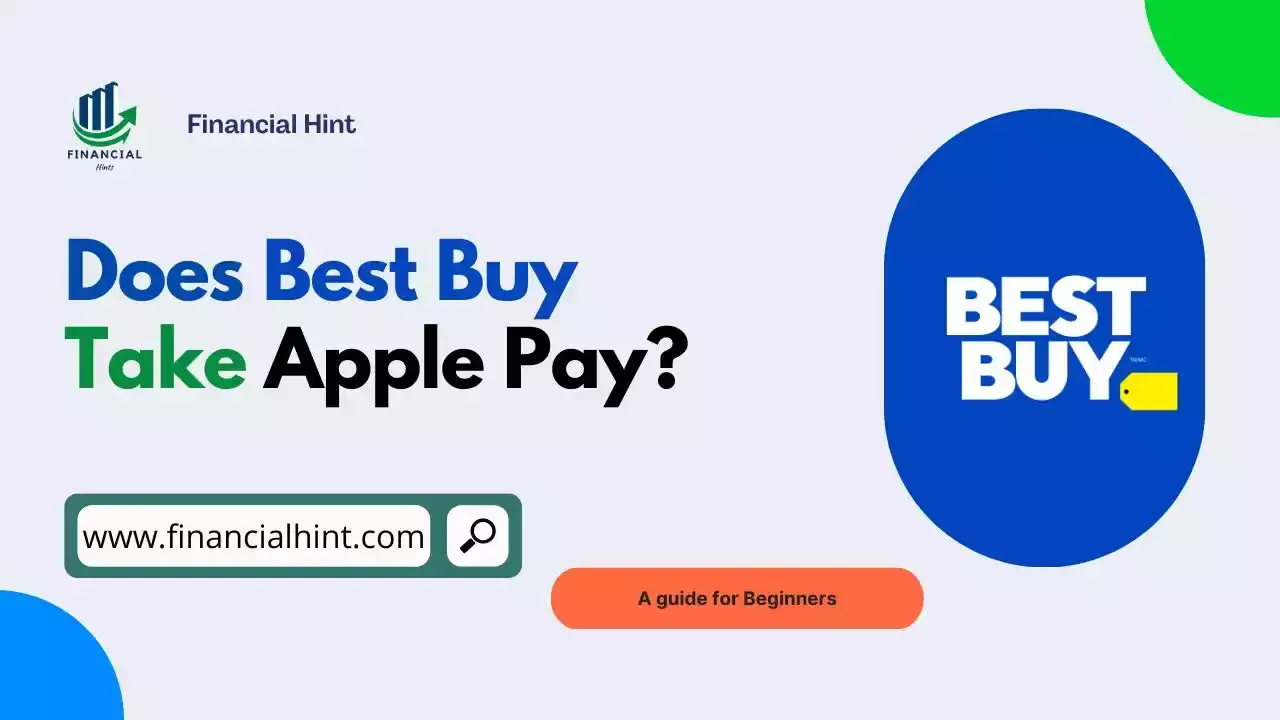
As savvy shoppers, we crave convenience. And when it comes to shopping at Best Buy, most of us usually wonder whether the retail giant accepts Apple Pay.
Well, Best Buy does take Apple Pay as a payment method. This means you can leave your bulky wallet at home and pay for your electronics, appliances, and gaming gear with a simple tap of your iPhone or Apple Watch.
What's the best? Best Buy takes Apple Pay payments both in-app and in-store.
- Apple Pay in the Best Buy App: According to Best Buy's official announcement, customers can use Apple Pay to make purchases within the Best Buy app. This feature was made available to iPhone 6 and iPhone 6 Plus users. However, you'll need to make sure you have the latest update from the App Store to use Apple Pay in the Best Buy app.
- Apple Pay in Best Buy Stores: Best Buy also accepts Apple Pay for in-store purchases. In fact, all U.S. Best Buy stores began accepting Apple Pay in 2015. So yes, you can conveniently use your iPhone or Apple Watch to make contactless payments at Best Buy's physical locations.
Table of Contents
How to Use Apple Pay at Best Buy
Now we know Best Buy takes Apple Pay as a payment method, let's see how you can use Apple Pay to make payments at the retail giant.
Before You Shop:
- Ensure your Apple Pay is set up: Download the Wallet app on your iPhone or iPad and link your preferred credit or debit card.
- Enable Express Mode (optional): For quicker payments, enable Express Mode in your Wallet settings. This allows you to pay without needing to authenticate each time.
- Check Battery Life: Make sure your device has enough battery power to complete the transaction.
At Checkout:
- Scan Your Items: Place your electronics, appliances, or other goodies on the counter.
- Activate Apple Pay: Double-click the side button on your iPhone or Apple Watch.
- Authenticate (if needed): Depending on your settings, you might need to authenticate using Face ID or Touch ID.
- Hold Your Device Near the Reader: Place your phone or watch near the contactless reader until you hear a beep and see a green checkmark.
- Enjoy Your Tech Haul! You've paid and are ready to explore the latest gadgets.
What Other Payment Methods Does Best Buy Accept?
Besides, Apple Pay, Best Buy accepts a couple of other payment methods. Below, I've mentioned the different payment types accepted at both Best Buy stores and at BestBuy.com.
Payment methods accepted at BestBuy.com:
- My Best Buy® Credit Card
- My Best Buy Visa® Card
- Best Buy Gift Cards
- My Best Buy reward certificates
- Visa
- MasterCard
- American Express
- Discover
- PayPal
- Zip
- Progressive Leasing
- Best Buy Business Advantage card
- Pay With Points
- Diners Club
- JCB
Payment methods accepted at Best Buy stores:
- My Best Buy Credit Card
- My Best Buy Visa Card
- Best Buy Gift Cards
- My Best Buy reward certificates
- Visa
- MasterCard
- American Express
- Discover
- PayPal
- Apple Pay
- Progressive Leasing
- Best Buy Business Advantage card
- Vendor coupons
- Diners Club
- JCB
- Personal checks, business checks, or cashier's checks
- Cash
Final Thoughts
Best Buy does take Apple Pay as a payment method in-app, at BestBuy.com, and in-store. Whether you're a tech-savvy gadget enthusiast or a cautious buyer, you can enjoy a seamless and convenient shopping experience.
So next time you're at Best Buy, remember to leave your wallet behind and embrace the ease of Apple Pay—you just need to do a few taps on your phone and you're good to go.
Bonus Tip: If you're not already a My Best Buy member, sign up for the free program to earn points on every purchase, including those made with Apple Pay. You'll also enjoy exclusive benefits like birthday gifts, early access to sales, and personalized recommendations.
Happy shopping!