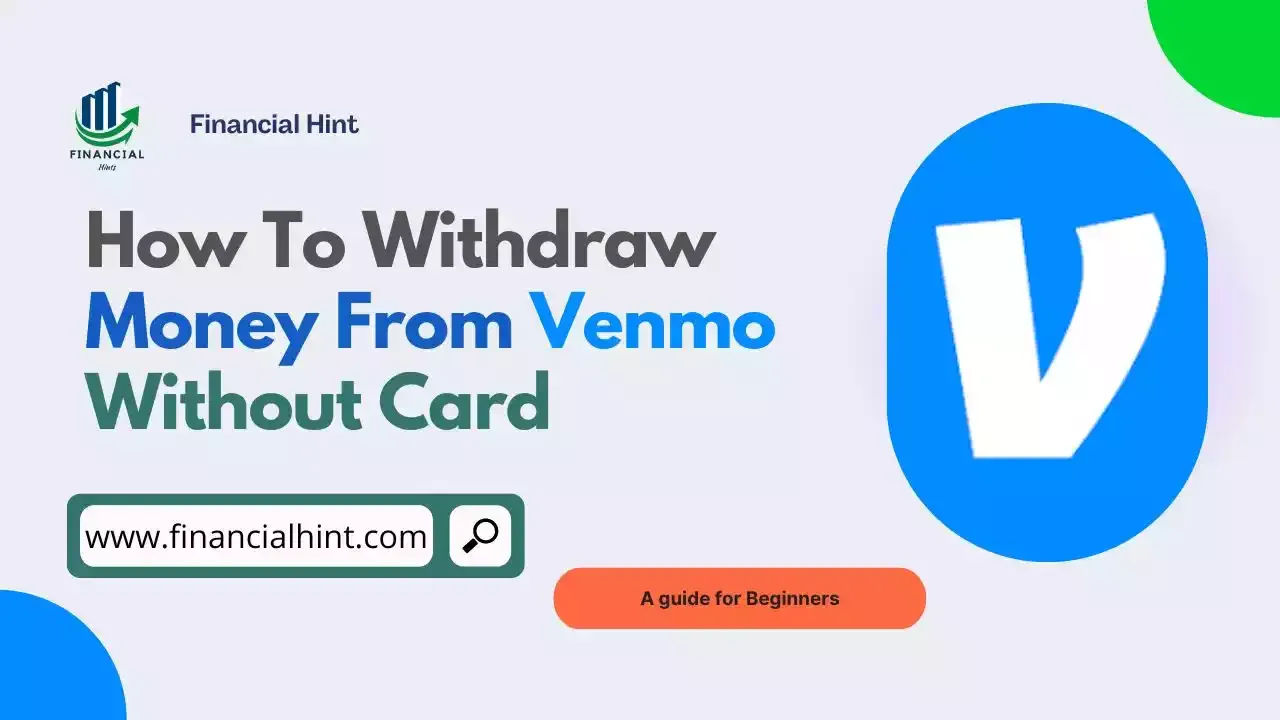
Venmo is one of the most popular payment services out there, and with over 70 million active users, there's no doubt the payment giant has come to stay.
Venmo's peer-to-peer payment concept is probably what has made the app popular among consumers — it allows users to make instant, safe, and convenient payments direct from the mobile app.
In addition to its cool features, Venmo offers users a Venmo debit card, that not only comes with a plethora of financial benefits but equally offers them a way to withdraw money from their Venmo account.
If you don't have a Venmo card and are wondering how to withdraw money from Venmo without card, you've come to the right place.
To help you out, we've compiled the best ways to withdraw money from Venmo without card.
Table of Contents
Can You Withdraw Money From Venmo Without Card?
I know you're kind of anxious about getting a straightforward answer to this question.
However, before getting to the answer, I'll like you to consider some facts so as to easily tackle any similar issue you might face not only with Venmo but with similar financial apps in the future.
Unlike banks, Venmo does not have a physical branch where you can get money without having to use your card.
And again, unlike online-only banks like Varo, Venmo does not support cardless ATM withdrawals to let you withdraw money without card.
So where are we even driving to? Is "Can you withdraw money from Venmo without card" a question to be asked?
Of course, for many, this is a very important question. And whether you're in possession of your card for withdrawals or not, it is a no-brainer skill to know how to withdraw money from Venmo without card.
Simply put, you can withdraw money from Venmo without card, though not directly.
How To Withdraw Money From Venmo Without Card
While most sources might say otherwise, you can cash out your Venmo balance without card, as earlier mentioned.
However, since Venmo neither has physical branches nor supports cardless withdrawals, you only have to rely on indirect methods to withdraw money from your Venmo balance without using the card.
So if you're looking to withdraw money from Venmo without card, you might find the options below very useful.
1. Ask A Friend To Help You Out
Just as mentioned in most of our articles, asking out for help from a friend shouldn't hurt especially if you really are in need of their help.
Venmo has grown to be a popular payment service in the U.S., and as it turns out, your neither or close friend might be using the app.
I'm personally saying this out of experience.
All you need to do is look among your friends who you can really trust and ask them if they can help you with receiving a Venmo payment and repay you in physical cash.
If they're kind of hesitating to do so, you can always encourage them with some little fees so they'll be even more pleased to help you out.
2. Transfer The Funds To Your Bank And Withdraw Them
Another great way to withdraw money from Venmo without card is by transferring the funds to your bank account and withdrawing them through your bank's ATM.
Venmo allows users to withdraw money from their balance to their bank accounts directly. However, the downside is the length of time it takes to arrive at your bank which typically is 1-3 business days.
The best part is, it is completely free to transfer money from Venmo to a bank account.
Once the funds reflect in your bank account, you can then withdraw them either at your bank branch or at your bank's ATM.
3. Order A Venmo Card Or Report A Stolen/Lost Card
If you're just getting started with Venmo, then there's a possibility that you don't know about the Venmo card. In this case, you can order a Venmo debit card for your account and withdraw money from your Venmo account.
To do so:
- Open the Venmo app.
- Tap the "Cards" button and select "Venmo Debit Card."
- Tap the "Get the Venmo Debit Card" button.
- Choose the color for your card.
- Set the name you want for the card, provide your address, then tap the "Submit" button.
- Verify your identity then you're good to go.
If in case you lost your card or it was stolen, you can reorder a replacement card through the Venmo app.
To do so:
- Tap Replace lost, stolen, or damaged card.
- Select Lost or Stolen.
- If you would like to choose a new color for your debit card, select the pencil icon.
- Review your transactions:
If there are no suspicious transactions, select These transactions are ok
If there are suspicious transactions, select Something's wrong, get support, and give us a call - Review your info - to make changes tap the pencil icon, or tap Confirm to continue.
- Select Done.
How Long Does It Take To Withdraw Money From Venmo Without Card?
Depending on the method you used, it can take between a few minutes to a couple of business days to withdraw money from Venmo without card.
If you found a friend to help you out, then it should take just a few minutes to withdraw money from Venmo without card.
On the other hand, if you had to transfer funds to your bank account, then it should take 1-3 (if not 4) business days to withdraw money from Venmo without using the card.
Where Can I Withdraw Money From Venmo For Free?
You can withdraw money from Venmo for free at MoneyPass ATMs within the U.S. and in some U.S. territories. MoneyPass is a network of over 43,000 ATMs nationwide. To find a MoneyPass ATM, you can use the MoneyPass ATM locator on their website or in the Venmo app.
To withdraw money from a MoneyPass ATM using your Venmo Debit Card:
- Insert your Venmo Debit Card into the ATM.
- Enter your PIN.
- Select "Withdraw Cash."
- Enter the amount of cash you want to withdraw.
- Confirm the withdrawal.
- Take your cash and card.
There is a daily withdrawal limit of $1,000 USD.
What ATM Can I Use My Venmo Card For Free?
You can use your Venmo Debit Card for free at MoneyPass ATMs within the U.S. and in some U.S. territories. MoneyPass is a network of over 43,000 ATMs nationwide.
Can You Use Venmo Without Debit Card?
No, you cannot use Venmo without debit card.
You'll typically be required to link a debit card or a bank account (funding source) to your account in order to use Venmo.
Frequently Asked Questions
How do I withdraw money from Venmo without a card?
The best way to withdraw money from Venmo without a card is by sending the funds to someone you know and trust in exchange for physical cash.
How do I withdraw money from Venmo without a bank account?
You can withdraw money from Venmo without a bank account by using a linked debit card. Alternatively, you can transfer the funds to a trusted friend or relative and ask them to provide you with physical cash.
How do I get my money out of Venmo?
You can get your money out of Venmo either through your bank account, a debit card, or through a friend (by exchanging the funds for physical cash).
Final Thoughts
Venmo is a popular payment service in this constantly evolving digital landscape.
It offers a Mastercard debit card that allows users easily manage their Venmo balance and withdraw money from it.
If you don't have a Venmo debit card, you can still withdraw money from your Venmo balance without card by either seeking help from a friend or transferring the funds to your bank.