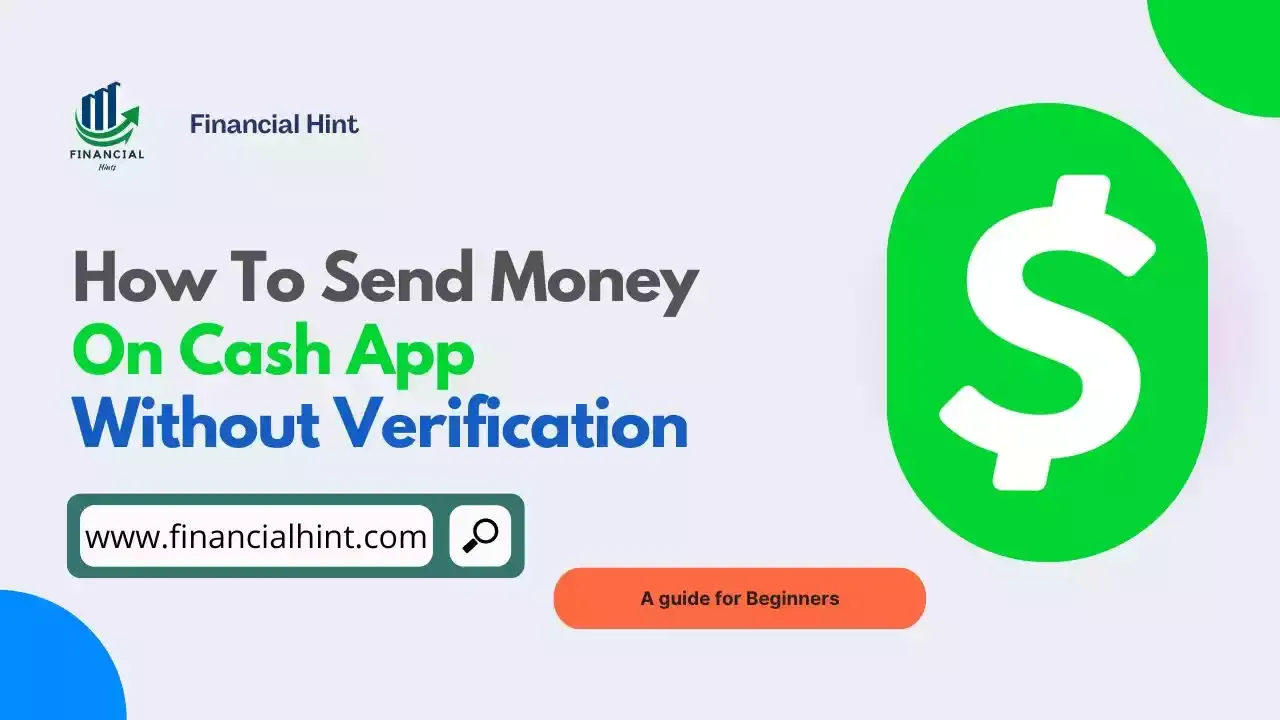
Are you looking to use Cash App without SSN?
Or you're wondering how to send money on Cash App without SSN or ID verification?
Well, you've come to the right place to clear off your doubts. We'll cover all you need to use Cash App without verification.
If you've transferred money online through a payment app, there's a great possibility you've come across Cash App for making payments and if you've used the app, you should agree with me that it makes payments simple and convenient.
In a nutshell, Cash App is a popular payment service that allows users to send and receive money instantly, safely, and conveniently through a person-to-person (P2P) payment model that makes transactions through the app seamless.
Getting started with Cash App is very easy and straightforward — all you need to do is download the app, sign up for an account, and add a funding source, then you're good to go.
The best is, you don't need to be fully verified to send money through Cash App. However, there are some limits to how much you can send, though.
In this guide, we'll dive deeper into using Cash App without SSN, sending money on Cash App without verification, and the limitations of using the app without verifying your account.
Table of Contents
Can I Use Cash App Without SSN?
Yes, you can use Cash App without SSN.
When you first download the app, you'll be required to sign up for an account with some personal information, including your name, phone number, and date of birth after which you'll be asked to link a debit card to start sending money through the app.
Once you link your debit card, you'll be able to use some of the features of the app including the money transfer feature. However, you won't be able to use some of the app's core features such as sponsoring an account, buying and selling Bitcoin, investing in stocks, withdrawing money to your bank account, or applying for the Cash Card.
How To Use Cash App Without SSN
As earlier mentioned, using Cash App without SSN is very easy and straightforward.
To do so:
- Download the Cash App mobile app from Google Play Store or Apple App Store.
- Sign up for an account with your name, phone number/email, and date of birth.
- Link a debit card to the app.
- There you go! Enjoy using Cash App without SSN.
Can I Send Money On Cash App Without SSN Or ID Verification?
Of course, you can send money on Cash App without SSN.
The ability to use and send money on Cash App without SSN or verification is what makes Cash App one of the most popular payment services in the market.
However, you'll only be able to send only $250 in 7 days and receive $1000 in 30 days when using Cash App to send money without SSN.
Also Read: How To Send Money From Bank Account Without Verification
How To Send Money On Cash App Without SSN Or ID Verification
Sending money on Cash App without SSN or ID verification is very easy and straightforward and as earlier mentioned, all you need to do is download the app, sign up for an account, link a debit card which will be used as a funding source, and you're good to go.
Once you've signed up, you can follow the normal procedure to send money through Cash App which is available for both verified and unverified users on the platform.
To send money on Cash App without SSN or ID verification:
- Open the Cash App on your phone.
- Enter the amount.
- Tap "Pay."
- Enter an email address, phone number, or $Cashtag.
- Enter what the payment is for.
- Tap "Pay."
Remember, you'll only be able to send $250 in 7 days and receive $1000 in 30 days through your unverified Cash App account. If you're looking to send more than that, you should consider verifying your identity on Cash App so as to unlock more features on the app.
How To Receive Money On Cash App Without SSN
You don't need an SSN to receive money on Cash App — in other words, you can receive money on Cash App with or without SSN.
To receive money on Cash App without SSN, just give your phone number to the sender so they can send you money through it.
Keep in mind that you can only receive $1000 in a 30-day period and if you're looking to receive more than that, I'll recommend verifying your identity on Cash App.
It is also worth mentioning that you won't be able to transfer the funds received to your bank account or linked debit card unless you verify your account.
How To Change SSN On Cash App
It is not possible to change SSN on Cash App. Once you've verified your account with your SSN, you won't be able to change it.
The only way to do so will be to close your Cash App account. However, I'll recommend contacting Cash App support to inquire if that can be possible for your account. You'll need to provide them with a proper explanation about why you want to change your SSN.
How To Remove SSN From Cash App
You cannot remove your SSN from Cash App once it has been added and verified. Again, the only way to do so will be to delete your personal information from Cash App. This will erase everything about your account on the platform.
Why Do I Need To Verify My Identity On Cash App?
Verifying your identity on Cash App will make your account more secure and unlock most of the app's core features, such as; increased transfer limits, the ability to order a Cash Card, sponsor an account, buy and sell Bitcoin, and invest in stocks on the platform.
You'll typically be prompted to verify your identity on Cash App whenever you try going beyond the limits imposed on unverified Cash App accounts.
Frequently Asked Questions
Can you have Cash App without Social Security Number?
Yes, you can open and have a Cash App account without a social security number. You'll only be required to provide this number when you try to go beyong the limits imposed on unverified accounts.
Why is Cash App asking for my full SSN?
Cash App is asking for your full SSN because you tried using a feature that is only available for those with verified accounts on the platform. Providing your SSN will make you eligible to using the app's core features.
How do I turn off SSN on Cash App?
You cannot turn off SSN on Cash App. You can only use the app without SSN. However, if you have already provided your SSN, you won't be able to change or remove it from Cash App.
How do I bypass identity verification on Cash App?
You cannot bypass the identity verification process on Cash App. If you don't want to verify your identity, you are free to use the app without ID verification.
Can I use Cash App without verification?
Yes, you can use Cash App without verification. You'll, however, be imposed some limits with using the app without verifying your identity.
Final Thoughts
Cash App is a popular payment service that allows users to send and receive money instantly, safely, and conveniently.
What makes Cash App even more popular than some of its competitors is that it allows users to use, send, and receive money on the app without SSN or ID verification.
All you need is signup for an account, link a funding source, and you're good to start using the app without SSN.
However, you'll be limited to sending only $250 a week and receiving $1000 in 30 days with your unverified account. Additionally, you won't be eligible for most of the app's core features.
While using Cash App and sending money through the app without SSN is possible, I'll recommend you verify your identity to secure your account and unlock the app's crucial features.